HDD in RAW mode - Is there a way to solve it?
When a hard drive goes into RAW mode, it usually means that the file system is corrupted or damaged in some way. A partition in RAW mode indicates that the operating system cannot recognize the file system structure on that partition.
This can happen for several reasons:
- File System Corruption: An error may have occurred while writing or reading data to the partition, leading to file system corruption.
- System failure: Incorrect shutdowns, power outages, abrupt removal of USB devices or problems during the formatting process can cause damage to the file system.
- Hard Drive Bad Sectors: Bad sectors on the hard drive can disrupt the accurate reading of the file system, leading to the partition being displayed as RAW.
There are ways to fix the RAW partition through the operating system's own disk checking programs or through data recovery software to try to recover inaccessible files. It's a simple procedure.
But there is a big problem.
If the HDD went into RAW mode due to bad sectors on the hard drive, disk checking programs and data recovery software will fail and may even leave the HDD in a worse condition, further corrupting the file system. They can't handle bad sectors well.
At the first damaged sector found, the computer will crash, and the result of the correction or recovery will be unpredictable.
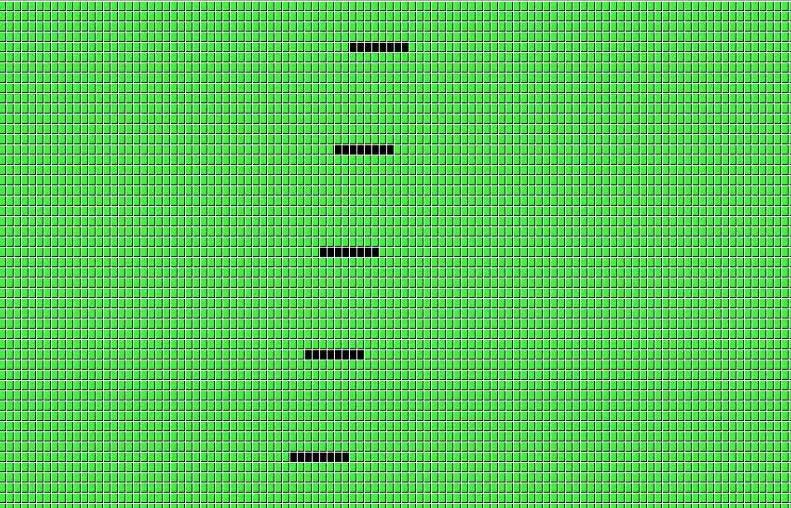
HDD being scanned with scratches on the media
We have specific equipment to deal with bad sectors on the hard drive, and normally the read rate of disk sectors is quite high.
But it is important that you do not format the drive or perform any type of recording on it. This will help preserve data by avoiding any writing or alteration of regions on the disk that may contain data that they hope to recover.
Therefore, there is a solution, but without a correct diagnosis of the cause of the problem, the result could be disastrous.







