What are Bad Sectors, how do they arise and how do they affect HDDs?
Bad sectors are damaged or corrupted areas on a storage device, such as hard drives (HDDs), solid-state drives (SSDs) or even other forms of storage. These bad sectors can occur due to a variety of reasons, such as physical wear and tear, drops or impacts, hardware failures, power outages, or problems during the data writing process.
When a sector is identified as bad, the operating system usually attempts to isolate it to prevent it from being used for future data storage by marking it as inaccessible. On hard drives, for example, there is a technique called bad sector remapping, in which the disk attempts to replace these bad sectors with spare areas that are in suitable condition for storage.
But what fails?
The read/write heads on hard drives are critical components responsible for reading and writing data on the magnetic surfaces of disks. They float very close to the disk surface and are mounted on movable arms that move quickly over the rotating disks to access different storage areas.
The distance between the read/write head and the disk media on a hard drive is extremely small, on the order of nanometers. During normal operation, the head floats very close to the magnetic surface of the disk.
This proximity is crucial to ensuring that the head can read and write data accurately, as the information is stored as small magnetic fields on the surface of the disk. The minimum distance allows the head to interact properly with the magnetic surface to read and write data.
However, this proximity also means that any physical problems can be quite damaging to the disk media:
- Physical risks: If there is any misalignment, excessive vibration, or shock, the read head may collide with the disc surface, causing serious damage. These impacts can result in the formation of scratches or physical damage to the disk's magnetic layer, leading to data loss or bad sectors.
- Contamination: Dust particles or other impurities may accumulate on the surface of the disc. If these particles come into contact with the read head while it is in operation, they may cause scratches or damage to the magnetic surface of the disc.
- Wear: Over time, continued contact between the read head and the disc surface can cause the magnetic layer to wear away. This is especially true in cases of excessive use or adverse operating conditions.
Hard drive manufacturers design protective mechanisms to minimize these risks, including head suspension systems, shock sensors to park the heads when not in use, and protective coatings on the surface of the drives. However, even with these protective measures, improper handling or extreme conditions can damage the disk media and compromise the integrity of the stored data.
How to identify a HDD with bad sectors?
Using a HDD with bad sectors is not recommended at all because when we record something on an HDD, it is because we intend to read that information in the future. And a hard drive with bad sectors may not provide this opportunity.
Therefore, it is essential to know if a HDD has a bad sector and if it has damaged sectors when it starts to fail.
Detecting bad sectors on a hard drive can be done using several diagnostic tools. Most modern hard drives support SMART Technology, which is a built-in system that monitors disk health. Diagnostic tools such as CrystalDiskInfo can read SMART data to identify bad sectors or potential problems.
Many HDD diagnostic programs offer the option to check the disk surface. This check thoroughly scans the disk, identifying and marking bad sectors.
In some cases, the operating system may record hard drive-related errors in its logs. Checking these logs can provide clues about bad sector issues.
It is important to note that bad sectors can also appear in NAND Flash memories used in SSDs, pendrives, and memory cards with symptoms identical to those of an HDD.
What symptoms does the computer present with a hard drive with bad sectors?
A hard drive with bad sectors can exhibit a number of symptoms, some of which may be subtle at first but worsen as more bad sectors appear. Here are some common signs that may indicate the presence of bad sectors in an HDD:
- Extreme slowness: Accessing files or programs may become very slow as the operating system tries to access data in faulty areas, resulting in longer response times.
- Errors when reading/writing files: Error messages when trying to copy, move, or open specific files may indicate problems reading or writing to bad sectors.
- Startup failures: The system may have difficulty booting correctly due to problems accessing critical information during the boot process.
- Frequent freezes or crashes: Your computer may freeze or crash more frequently, especially when trying to access data stored in faulty areas of the disk.
- Strange noises: Some hard drives may make unusual noises, such as clicking or repetitive sounds, when they are trying to access damaged areas.
- Operating system error messages: The operating system may display error messages indicating disk problems, such as read/write errors or bad sectors.
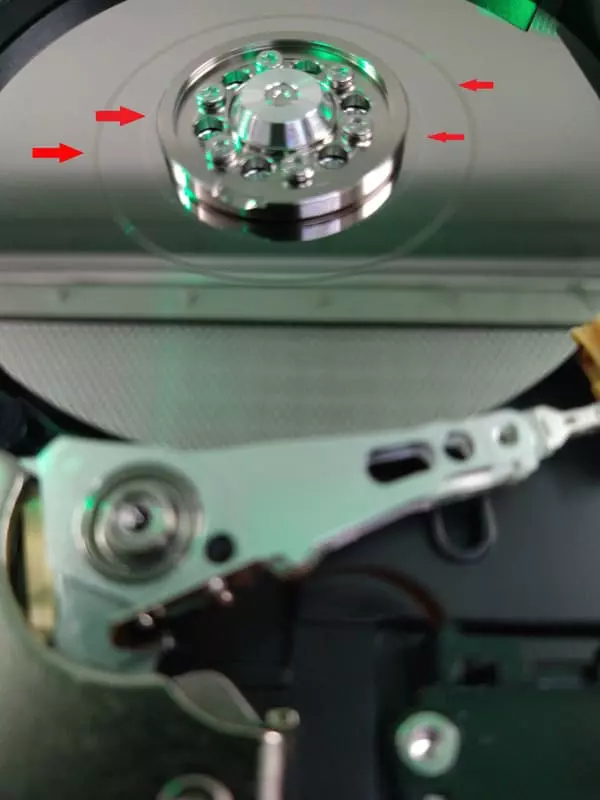
Media scratched from a HDD - evolution of Bad Sectors for more critical situations
If you suspect that your hard drive is experiencing bad sectors, it is highly recommended that you make an immediate backup of all important data, as the presence of these problems may indicate a possible imminent drive failure.
If the data is important, seek professional help as soon as possible.







